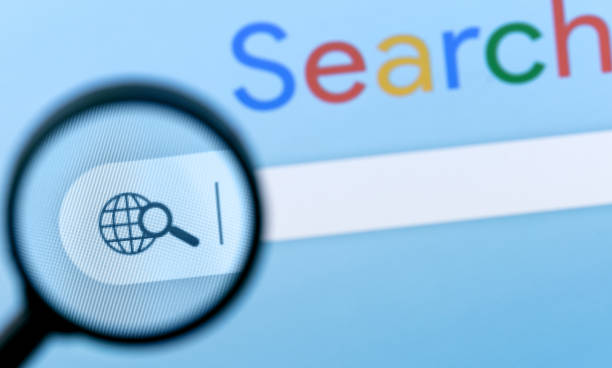Optimising your WordPress website for search engines is essential to ensure that your site ranks high in search results and gets the visibility it deserves.
Choose The Right Hosting Provider
Yes, choosing the right hosting provider is important for SEO. Here are some tips to keep in mind when choosing a hosting provider:
- Uptime: Choose a hosting provider that offers high uptime (i.e. the amount of time your website is up and running). A high uptime ensures that search engine crawlers can access your site and index your pages.
- Speed: Site speed is a crucial ranking factor, so choose a hosting provider that offers fast server speeds. This will ensure that your site loads quickly, which is important for user experience and search engine rankings.
- Security: Choose a hosting provider that offers robust security features to protect your site from hacking and malware. A secure site is not only important for protecting your data but also for maintaining your site’s credibility with search engines.
- Customer support: Choose a hosting provider that offers reliable customer support. If you run into any issues with your site, you want to be able to get in touch with your hosting provider quickly and easily to resolve the problem.
- Location: Choose a hosting provider with servers located in the same region as your target audience. This will ensure that your site loads quickly for your target audience, which is important for user experience and search engine rankings.
Choose The Right WordPress Theme
Choosing the right WordPress theme is important for both the appearance and functionality of your website, as well as for its Search engine optimisation (SEO). Here are some tips for choosing the right WordPress theme:
- Look for a mobile-responsive theme: More and more people are accessing the internet on mobile devices, so it’s important to have a mobile-responsive theme that can adapt to different screen sizes.
- Choose a theme with clean code: Clean code can make your website load faster, which is important for SEO. Look for a theme that is well-coded and optimized for speed.
- Check for SEO optimization: Some WordPress themes come with built-in SEO optimization features, such as schema markup, optimized header tags, and more. Look for a theme that has these features or is easily customizable to include them.
- Consider your niche or industry: Depending on your niche or industry, there may be specific design or functionality requirements that you need in a WordPress theme. Look for a theme that caters to your specific needs.
- Read reviews and ratings: Before choosing a WordPress theme, read reviews and ratings from other users to see what their experiences have been like. This can give you a better idea of the theme’s strengths and weaknesses.
Optimizing The Site Structure
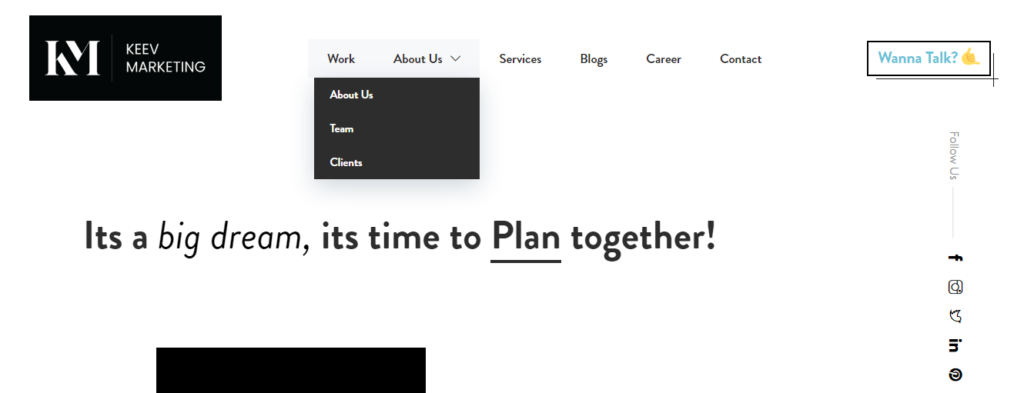
Optimizing your site structure can help search engines better understand the hierarchy of your website and the relationship between different pages. Here are some tips for optimizing your site structure:
- Use a clear and logical hierarchy: Make sure your website’s structure is logical and easy to navigate. Use categories, subcategories, and tags to organize your content into a clear hierarchy.
- Create a sitemap: A sitemap is a file that lists all of the pages on your website. Submitting a sitemap to search engines can help them understand your site structure and index your pages more quickly.
- Use internal linking: Internal linking is when you link from one page on your site to another. This can help visitors navigate your site more easily and can also help search engines understand the relationship between different pages on your site.
- Optimize URLs: Make sure your URLs are descriptive and include relevant keywords. This can help search engines and visitors better understand the content of your pages.
- Use breadcrumb navigation: Breadcrumb navigation is a type of secondary navigation that shows visitors where they are on your site and how they got there. This can help visitors navigate your site more easily and can also help search engines understand your site structure.
Use SEO Plugins
Using SEO plugins can help you optimize your WordPress website for search engines. Here are some of the most popular SEO plugins for WordPress:
- Yoast SEO: Yoast SEO is one of the most popular SEO plugins for WordPress. It offers a wide range of features, including the ability to add meta descriptions and titles, generate XML sitemaps, and analyze your content for SEO.
- All in One SEO Pack: All in One SEO Pack is another popular SEO plugin for WordPress. It offers similar features to Yoast SEO, including the ability to add meta descriptions and titles, generate XML sitemaps, and analyze your content for SEO.
- Rank Math: Rank Math is another popular SEO plugin for WordPress. It offers a wide range of features, including the ability to add meta descriptions and titles, generate XML sitemaps, and analyze your content for SEO. It also includes a 404 monitor and a redirection manager.
All of these plugins offer similar features, so it’s important to choose one that best fits your needs and preferences.
Link Building for WordPress SEO
Link building is an important aspect of SEO that involves getting other websites to link to your website. Here are some tips for link building for WordPress SEO:
- Create high-quality content: The best way to get other websites to link to your website is by creating high-quality content that other websites will want to link to. This could be blog posts, infographics, videos, or other types of content.
- Reach out to other websites: Once you’ve created high-quality content, reach out to other websites in your niche or industry and ask them to link to your content. Make sure to personalize your outreach and explain why your content would be valuable to their audience.
- Guest post on other websites: Another way to get links to your website is by guest posting on other websites in your niche or industry. Include a link back to your website in your author bio or within the body of your article.
- Participate in online communities: Participating in online communities such as forums or social media groups can help you build relationships with other website owners and potentially earn links back to your website.
- Use broken link building: Broken link building involves finding broken links on other websites and offering your own content as a replacement. This can be a great way to earn links back to your website while also providing value to other website owners.
Remember, the key to successful link building is to focus on quality over quantity. Aim to build links from reputable websites in your niche or industry, and always prioritize creating high-quality content that other websites will want to link to.
Get SEO-Friendly Permalinks
Permalinks are the permanent URLs that are assigned to your website’s pages and posts. They play a crucial role in SEO because they help search engines understand the structure and content of your website. Here are some tips for getting SEO-friendly permalinks in WordPress:
- Use descriptive words: Your permalinks should include descriptive words that accurately reflect the content of your pages and posts. For example, instead of using the default permalink structure (which includes random numbers), you could use a structure that includes the title of your post or page.
- Keep it short and sweet: Your permalinks should be short and to the point. Aim for a maximum of 3-5 words, and avoid using stop words such as “the” or “and.”
- Avoid using special characters: Special characters such as exclamation points or question marks can confuse search engines and make it difficult for them to understand the content of your pages and posts. Stick to letters, numbers, and hyphens.
- Use category and tag in permalinks: You can also include category and tag in your permalinks to create a more hierarchical structure. This helps search engines to better understand your website’s structure and the relationship between different pages and posts.
By following these tips, you can create SEO-friendly permalinks that help search engines understand your website’s structure and content.
Submit Sitemaps to Google Search Console
Submitting your sitemap to Google Search Console can help ensure that your website is properly indexed by Google and that your pages and posts are easily discoverable by users. Here are the steps to submit your sitemap to Google Search Console:
- Sign in to Google Search Console and select your website.
- On the left-hand side of the dashboard, click on “Sitemaps” under the “Index” section.
- Click on the “Add/Test Sitemap” button in the top right corner.
- In the text box that appears, enter the URL of your sitemap. The URL should be in this format: “https://yourwebsite.com/sitemap.xml” (replace “yourwebsite.com” with your own domain name).
- Click “Submit” to add your sitemap to Google Search Console.
Once you’ve submitted your sitemap, Google will crawl your website and index your pages and posts. You can view the status of your sitemap submission and track any errors or issues that arise by checking the “Sitemaps” section of your Google Search Console dashboard.
Submitting your sitemap to Google Search Console is a simple but important step in optimizing your website for search engines. It helps ensure that your content is easily discoverable and can lead to increased traffic and visibility for your website.
Tracking and Analyzing
racking and analyzing your website’s traffic and performance is crucial to understanding how your site is performing and identifying areas for improvement. Here are some ways to track and analyze your website’s performance in WordPress:
Google Analytics is a powerful tool that allows you to track website traffic and user behavior. To use Google Analytics in WordPress, simply create a Google Analytics account, obtain your tracking code, and install a Google Analytics plugin on your WordPress site.
By tracking and analyzing your website’s performance, you can gain valuable insights into how users interact with your site and identify areas for improvement. This can help you optimize your site for search engines and improve the user experience for your visitors.