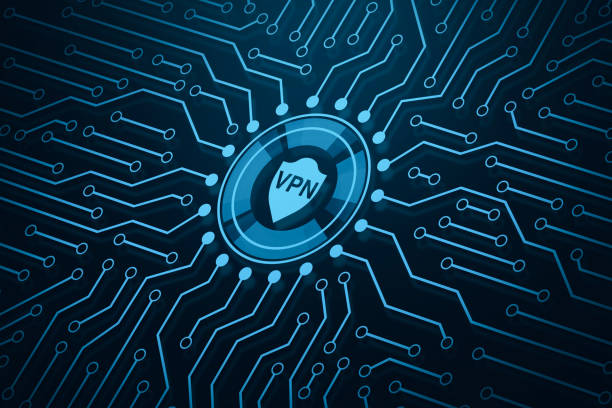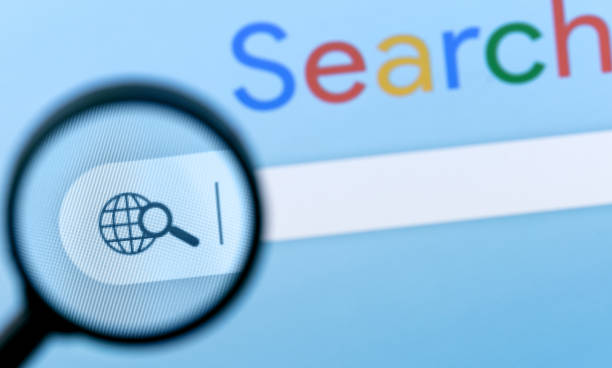Ordinary individuals, major organizations, and even hackers utilize VPNs. What exactly is this technology, and how is it being used to get around regulations and even avoid accountability?
What is a VPN?
VPN (Virtual Private Network) is a secure encrypted link between a user and a network that allows him to avoid local limitations while maintaining secrecy.
Examine the term “virtual private network.”
A virtual network is one in which the number of communication channels used has no bearing on its operation. Because the virtual user does not own the actual network (a collection of computers or devices linked by shared communication channels).
A private network is one that can only be accessed by a small number of individuals. A VPN identifies all of its users and the data they send. Encryption keeps data safe from prying eyes. The VPN is in charge of keeping data secure by denying access to unauthorized users, inspecting traffic sources, and ensuring that transmitted data does not leak out in the open.
What are VPN networks and how do they work?
Simply download and activate the selected mobile application to connect to a VPN.
A user’s device is allocated a unique IP address when he or she joins the network. It enables third parties to track it and spy on it, allowing them to know what websites it visits, what information it looks for in search engines, and what it purchases, among other things.
When a VPN is enabled, the original IP address is hidden. Instead, the address of the virtual private network is shown.
As a result, you can:
local limitations are bypassed: If you use a foreign VPN, local restrictions will be lifted, and the user will be allowed to access sites that are restricted in his country’s jurisdiction.
The Telegram messenger was prohibited in Russia in 2018. It ceased to load on devices with Russian IP addresses, in other words. Pavel Durov, the app’s creator, advocated using proxy servers and VPN services to get around the limitations. They convert the user’s original IP address to a foreign one, giving them access to the restricted content.
retain anonymity: When a VPN service is enabled, the Internet connection is encrypted, ensuring that user data is not accessible to other parties. Instead, they’ll get a worthless set of characters that can’t be translated without encryption keys, which are only available to network members on data-transfer devices.
Employees should utilize a VPN, a private network that encrypts data to assist defend against hackers, according to several firms’ security services. Cyber assaults are becoming more common throughout the world, and as a result, the need for connecting to a virtual private network is growing.
What are the types of VPNs?
There are two major categories:
- Remote access: Uses a private encrypted tunnel to connect to a business network. When operating with an inconsistent connection point, such as public Wi-Fi, this is especially true;
- “Knot-Knot“: It is mostly utilized in a corporate setting, particularly when a corporation has many offices in various places. It connects the main office with the branches, forming a closed internal network with all offices linked to one another.
VPN uses protocols to encrypt data:
- In terms of a number of properties, OpenVPN is the best option (speed, degree of protection, and reliability). Most top VPN providers utilize it as their primary connection.
It has the benefit of being open source. This enables third-party developers to examine it and seek for flaws. If it is discovered, the owning company is immediately alerted so that it may be removed; - The major alternative to OpenVPN is L2TP/IPSec. His reputation, on the other hand, is far worse. According to recent revelations, the US National Security Agency (NSA) has encryption keys.
- IKEv2 is a smartphone-friendly version of IKEv1. The ability to instantly rejoin the network when the connection is lost is the major feature (for example, in a subway tunnel). Another benefit is the fast data transfer rate.
- SSTP is an excellent protocol for working with a Windows computer, officially supported by Microsoft and is its own development; among the drawbacks are a restricted number of compatible operating systems and the complexity of installation. Setup is simple, and the process is completed quickly.
- PPTP is a popular but unstable protocol; a disadvantage is the complexity of installation on various operating systems. It has a fast connection speed as well as a very low degree of security. It has been established that the encryption keys are in the possession of the US National Security Agency (NSA).
Why do you need a VPN?
Four reasons to utilize a VPN, according to Kaspersky Lab experts:
- Protection that is dependable: Only if the encryption key is present is the transferred data accessible;
- Masking of a user’s location: The VPN server provides the location information, not the device. It might be in another nation, making the location hard to establish. Furthermore, the service may not preserve a record of user behaviors. As a result, no one will be able to access his activity history since it simply does not exist;
- Regional material is available: When going outside of your “home” country, you may miss out on seeing items meant for your “home” country. Russian internet theatres, for example, are exclusively available in Russia. A secure connection “replaces” your current location with that of a server intermediate server located in another country;
- Data transport that is secure: You may require access to sensitive company data when working remotely. Use a connection with data encryption to limit the chances of them being leaked.
What impact does a VPN have on online advertising?
Instead of just masking banners, ad blockers can act like VPNs, preventing banners from accessing their browser history.
VPN services have their own DNS, which adds an extra degree of security (Domain Name System). This is an “Internet phone book,” with IP addresses and URLs replacing individuals and phone numbers, respectively. Cybercriminals can trace a victim’s online activity by spying on their browser history. However, VPN services’ DNS is meant to prevent access while still encrypting it.
Ad blockers are in the same boat. This is a greater degree of data security for users. The most basic blockers just obscure advertising banners while reading the user’s browsing history. If the program disables advertisements at the DNS level, marketers are unable to access the user’s browsing history, and monitoring is effectively halted. Blokada, NextDNS, and AdGuard are examples of popular smartphone apps that function in this manner.
During an advertising campaign, attackers might utilize a VPN to hurt the target. The site owner pays for the number of clicks on a link when purchasing advertising in a search engine. This number may be manipulated: if one person clicks on the link three times from three separate IP addresses, the system will identify him as three different persons. As a result, he will pay three times as much to the search engine.
This is referred to as click fraud. Strangers, such as business competitors, visit the promoted site when click fraud is used. As a result, they push their competitor to pay more for advertising than they had anticipated.
How to quickly get started with a VPN?
- Simply download the app from the App Store or Google Play to get started. Although there are free options, Kaspersky Lab recommends working with a professional vendor;
- Although there are free options, Kaspersky Lab recommends working with a professional vendor; Most likely, all you’ll have to do is establish an account and activate the VPN; the switch will be on the main page, and you’ll be able to manually choose the server.
- Simply select the nation you require from the list provided; after installation, you will simply need to activate the connection via the program in order to use the Internet safely.
Final Word
This is a one-of-a-kind VPN that provides solutions for safe online interactions. It improves your network settings, ensuring that your online transactions are secure and private. It not only solves your internet troubles, but it also allows you to browse indefinitely. It also has a number of additional advantages, such as assuring quicker speeds, improving streaming quality, and circumventing geo-blocks, among others.