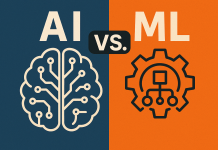The use of digital certificates for protection and authentication is now commonplace on the web. Yet, many people do not understand all of the stages involved in a digital certificate’s lifecycle. This article will provide an overview of those stages.
Understanding the digital certificate lifecycle is essential for all users. Certificate authorities (CAs) must follow strict rules when issuing certificates, and they must also ensure that each certificate stays valid throughout its lifetime.
Whether you are working at an IT company that uses digital certificates or simply a website owner who needs to purchase a certificate, it is necessary to know the different stages of the digital certificate lifecycle. The information will help you decide which certificate to install and how often to renew it.
A digital certificate has a limited lifespan. The length of time that a certificate is valid depends on the type of certificate and the policies of the issuing CA. Most digital certificates are valid for one or two years, but some can be for up to five years. Regardless of the duration, the stages involved are similar.
These are the stages of a certificate lifecycle you must know.
1. Certificate Enrollment
The enrollment stage is when you or your computer generates a certificate signing request (CSR). It sends this request to the CA, who will use it to generate your digital certificate.
If enrolling in a Certificate Authority program, you will need to provide information about your organization and yourself. This data usually includes your name, address, email address, and telephone number. Also, choose a key pair—a public and private key to encrypt and decrypt data.
Your computer will also generate a key pair, not shared with anyone. The private key decrypts information in the CSR, while the public key is available to verify the certificate holder.
2. Certificate Issuance
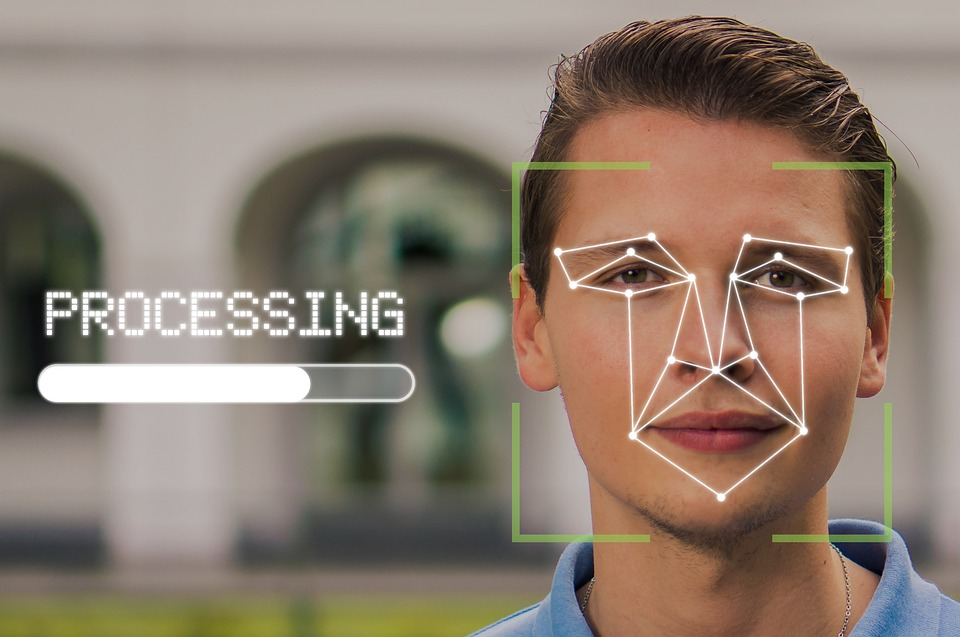
The CA verifies your information, and if everything is correct, they will generate your certificate. At this point, you will need to download the certificate and install it on your computer. You can verify the certificate and validity using certificate lifecycle management services.
If you are a website owner, you will need to install the certificate on your server so that visitors can access your site using SSL/TLS. Your web host will provide further instructions on the installation procedure.
The distribution of the certificate usually happens electronically. The certificate will contain your public key and the CA’s signature. The CA’s signature shows that they have verified your information and that the certificate is valid.
It is vital to keep your private key safe; never share it with anyone. If someone gets access to your private key, they could pose as you online or decrypt sensitive data secured alongside your public key.
3. Renewal
As mentioned earlier, digital certificates have a limited lifespan. When the certificate expires, you will need to renew it to continue using it. The renewal process is similar to the enrollment process—you will need to generate a new CSR and submit it to the CA.
If your information has changed since you last applied for a certificate, you need to update it. For example, if you have moved to a new address or your email address has changed, provide the CA with the updated information.
Once the CA verifies your information and renews your certificate, you will need to install the new certificate on your computer or server.
On most web servers, it is easy to renew your digital certificate. cPanel or any similar hosting control panel will make the process much simpler. You can generate a new CSR and install the certificate with a few clicks.
4. Certificate Revocation

If your certificate is lost, stolen, or compromised in any way, you will need to revoke it to render it useless. The CA usually initiates the certificate revocation process. They can do this after verifying that the certificate is compromised.
When a certificate is revoked, it is added to a Certificate Revocation List (CRL). The CRL is a list of all revoked certificates and can be accessed by anyone who has the authority to do so. However, they are not valid for authentication. Delete every instance of revoked certificates from your server or computer.
If you need to revoke your certificate, you can usually do so from your account on the CA’s website. You must provide the CA with the reason for revocation, as well as your contact information.
After the certificate has been revoked, you will need to generate a new CSR and apply for a new certificate. Remember to keep your private key safe and never share it with anyone.
Summary
Certificate management involves several steps, from enrollment to revocation. Whether you are a webmaster or a computer user, it is vital to be familiar with the basics of digital certificate lifecycles. By doing so, you can ensure that your certificates are always up-to-date and secure. They will help you keep private information safe.