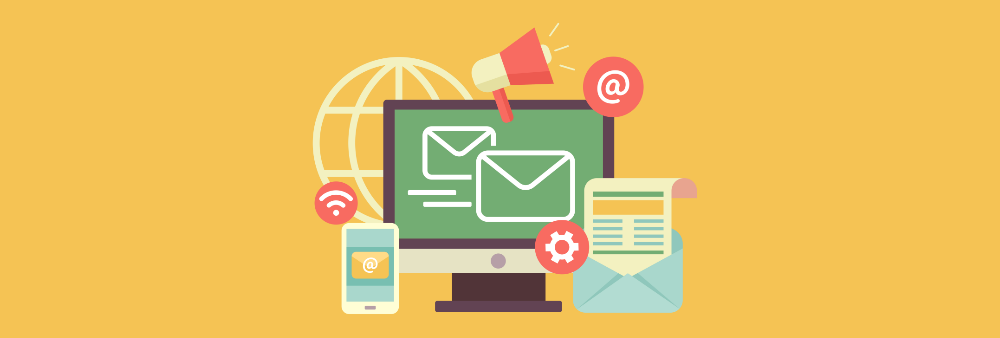In today’s business world, cyber-attacks are a growing threat. With more and more businesses moving their operations online, there is an increasing amount of sensitive information stored electronically. This makes businesses a target for hackers looking to steal this information. There are several ways in which a cyber attack can take place, ranging from malware and viruses to phishing scams. The consequences of a successful cyber attack can be devastating, with sensitive data being leaked, reputations being damaged, and even financial losses. As such, businesses need to protect themselves against these threats.
1. Keep Your Software Up to Date
One of the most important things you can do to protect your business from cyber-attacks is to keep your software up to date. Outdated software is one of the most common ways hackers gain access to systems, so you must regularly update your operating system, web browser, and other programs. You should also install any security updates as soon as they are released. In addition, you should consider using a firewall and antivirus program to protect your system further. By ensuring that your software is always up to date, you can help to protect your business from the ever-growing threat of cyber attacks.
2. Use Strong Passwords
Using strong passwords is one of the most important steps in safeguarding your business. A strong password should be at least eight characters long and include a mix of uppercase and lowercase letters, numbers, and symbols. Avoid using easily guessed words or phrases, and use a different password for each account. Additionally, using different passwords for each of your online accounts and changing them is important. While it may seem like a lot of work to create and remember strong passwords, the effort is well worth protecting your business from cybercriminals.
3. Educate Your Employees
One of the most important steps to protect your business from cyber-attacks is educating your employees. Attacks are often successful because employees click on a malicious link or open an attachment from a phishing email. Teaching your employees about common attacks and how to spot them can make it much harder for attackers to succeed. In addition, you should have clear policies in place for handling sensitive data. Employees should know how to encrypt data at rest and in transit and be aware of the risks of using public Wi-Fi networks.
4. Install Firewalls
A firewall is software that filters traffic going to and from a computer or network, blocking unauthorized traffic and allowing only authorized traffic. It can help protect your business from malware, viruses, and other threats. Firewalls can be either hardware-based or software-based. Hardware-based firewalls are stand-alone devices installed between your network and the internet. Software-based firewalls are installed on individual computers and servers. Many routers also have built-in firewall features. When choosing a firewall for your business, selecting one that is appropriate for your company’s size and needs is important. It is also important to keep your firewall up to date, as new threats are constantly emerging. By taking these steps, you can help protect your business from cyber-attacks.
5. Use Encryption
One way to help protect your business from cyber-attacks is to use encryption. Encryption helps to protect data in transit from being intercepted by hackers. Encryption is the process of transforming readable data into an unreadable format. This makes it much more difficult for hackers to access or steal sensitive information. To encrypt data, businesses must use special software. This software can be expensive, but it is worth the investment to safeguard your business. In addition, encryption can also help to prevent data breaches if a device is lost or stolen.
6. Backup Your Data
As a business owner, you know that data is important. It’s the lifeblood of your company, and you can’t afford to lose it. But what would happen if your data was suddenly gone? A cyber attack could delete all your files, leaving you with nothing. That’s why it’s so important to backup your data. There are many ways to do this, and you should choose the best method. You could use an online service, a physical storage device, or a printout. Whatever you choose, make sure you have multiple backups in case one is lost or destroyed. Cyber attacks are becoming more common, so don’t take the risk of losing everything. Protect your business by backing up your data today.
7. Monitor Activity
Cyber attacks can take many forms, from viruses and malware to phishing scams and malicious insiders. The best way to protect your business is to monitor activity and know the signs of an attack. One of the best ways to do this is to invest in comprehensive cybersecurity services such as penetration tests, vulnerability scanning, and health checks. Common signs of a cyber attack include unusual or unexpected activity, suspicious emails or attachments, and unexplained changes to data or systems. If you notice any of these signs, taking immediate action is important to minimize the damage. It would be best if you also had a plan in place for how to respond to a cyber attack. This plan should include steps for containing the damage, identifying the source of the attack, and restoring systems and data. Being prepared can help ensure that your business can quickly recover from a cyber attack.
Conclusion
In today’s digital age, businesses must be vigilant about protecting themselves from cyber-attacks. Taking some simple precautions can help safeguard your company’s data and keep your customers safe. Ensure that all of your software is up to date. Outdated software is one of the most common ways hackers gain systems access. Use strong passwords and change them regularly. Encrypt sensitive data; this will make it more difficult for hackers to access information even if they gain access to your systems. Additionally, educate your employees about cyber security risks and empower them to report suspicious activity. By taking these steps, you can help to protect your business from cyber-attacks.