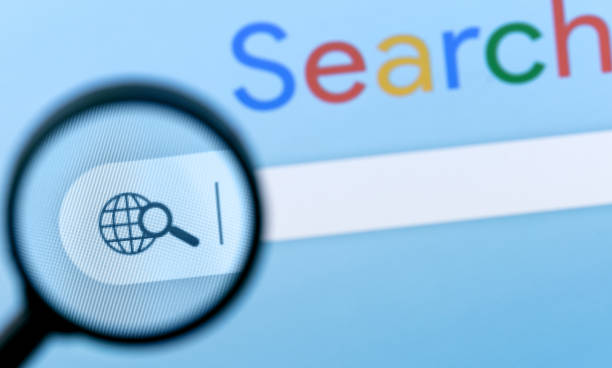Have you ever wondered what makes people use your application? It’s the user satisfaction and the ease of use that make your app successful. Developing a good UI design with Flutter should be one of your marketing strategies to boost the downloads of your app.
Using Flutter to develop a good UI design can really set your app apart from your competitors. Here, we’ll explore some of the ways in which you can master the UI design with Flutter.
A] Why Should You Use Flutter To Develop A UI Design?
Flutter makes your app visually appealing. It allows the app developers to use many user-friendly features in their app. Flutter allows you to create provisions for several menus, buttons, and appealing layouts.
What’s great about this app development software is that you can create a brand-new app with only a single codebase.
You don’t have to spend much time doing the technical work as compared to the traditional app development process. With Flutter, you can create a functional app for your users. Here are 24 Essential Flutter App Development Tools which you should definitely not miss out on!
B] Building UI Design With Flutter
Mastering the user interface of your app isn’t only about making it capable of satisfying your users. Building a user-friendly interface is also a marketing strategy to allows you to make your app famous among people.
Let’s give you a few tips to build a good UI design with Flutter.
1. Identify Your Target Audience
Before creating a blueprint of your app’s UI, you should first assess the audience you would be targeting with your app. For example, you might have built a Flutter app for little kids who like to play simple games. Or, your app might cater to the needs of online shoppers.
When you identify your target audience, you’ll be able to have a clear picture of what your user expects from your app. So, you’ll be able to design it well.
2. Research Your Competitors
Before working on the UI, assess your competitors first. Assess what your competitors are offering to the users which makes them stand out. You can also try to assess the USPs of your competitors.
By doing so, you’ll be able to present your users with improved services. So, you have a better chance of standing out among your competitors.
3. Create Value Of Your App
After researching your competitors, you need to pick a secret weapon for your app’s UI. But before you create a value proposition, it’s essential that you understand that it should add value to your target audience.
After all, the value proposition will compel your target audience to choose your app over others.
4. Know Your Users’ Preferences
Now, you must incorporate such features into your app’s UI that your users prefer to use. There’s a way to incorporate such features – You can conduct an online survey of your target audiences. Their responses will allow you to know just the right features that you should incorporate.
5. Create A Beautiful And A Responsive UI
Your app’s UI should look beautiful and highly appealing. Try to include several widgets that make the task of browsing simple for your users. The UI should also be highly responsible. You must also ensure that your app can fit any screen size as people might use it on different devices.
6. Allow Customizations And Choose Themes
People wouldn’t prefer using your app if it doesn’t allow personalization. One way to make the UI appealing is to allow customizations.
Flutter allows you to make customizations and it also has extensive theming options. Browse from the available themes and choose one that you think fits your brand identity just right.
7. Design Your App For Different Platforms
You can’t expect people to use your app on a single device. Flutter is helpful in making your app functional on any platform like iOS and Android. Take advantage of this feature of Flutter so that you can design it perfectly to make it work on any platform.
8. Performance Optimization And Testing
Once you’ve developed your app successfully, the next task you must take seriously is performance optimization. You can optimize the UI to make your app workload faster. It will allow your users to be more satisfied with your app.
Testing is also essential to make your app functional. You can test your app for any bugs and fix them as and when necessary.
Conclusion
Flutter lets you create new apps in very little time. It presents you with a platform where you can create a perfect UI by making many customizations. Flutter is full of plenty of features.
You can incorporate these features into your app to make the user interface of your app highly appealing. By using Flutter, you’ll end up creating the most functional and versatile app that delivers excellent performance to the users.