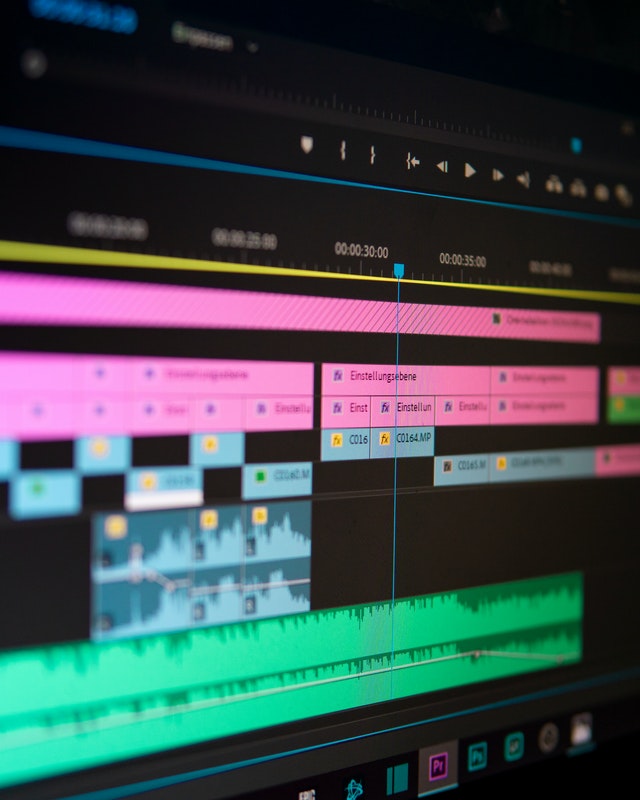Do you love creating videos and uploading them on your YouTube channel? It’s fantastic that you have this passion because the world needs more people with a creative spirit who are willing to share it. However, if your audience isn’t able to watch your videos because they’re poorly edited, their viewing experience will be destroyed.
In this article, you’ll discover how easy it is to edit videos with the right tools as we go over some best practices for keeping things simple to get back to what you love—creating content.
What is Video Editing?
Editing is selecting the best clips from your footage, then arranging them into a sequence that tells a story. The editing process is often described as a “first impression” because it’s the first thing your audience sees. This is why editing is so important; it determines whether your viewers will keep watching or click off before the video ends.
Simply cutting clips from your raw footage isn’t editing. Cutting video clips together is not the same as editing. For example, imagine that you’re making a video about how to make your favorite recipe for banana bread. If you were to record yourself following the directions from start to finish, you’d have several minutes of content to work with. However, only a few of those minutes would be appropriate for your video.
It’s your job to decide which clips are relevant—and irrelevant—to your video. This also includes any background music, visual effects, or motion graphics. Editing can range from the color correction on a clip to using software that helps remove video background information as well.
The Basics of Video Editing
There are two key components to perfect editing: The first is getting the right footage. The second is knowing how to sequence that footage correctly. The second can’t happen without the first, so let’s start there.
Selecting the right footage requires asking yourself the following questions:
– What are the goals of this video?
– What are the most important topics within this video?
– What are the key visuals you want to include in this video?
– What footage is available to you?
– What shots should you avoid?
– What visuals are missing?
The Most Important Step in Video Editing: Choosing the Right Footage
The footage you select will either support your themes and ideas or it will undermine them. The way you sequence that footage is what holds it all together. The key to perfect editing is to choose the right footage to use in the video. To do that, you need to think about the overall themes and ideas of your video and the visuals you want to include.
For example, let’s say you want to make a video about how to make your own laundry detergent at home. You could talk about how this is environmentally friendly and inexpensive; it saves you money and is better for the planet.
You could also talk about how making your detergent with common household items is easy. However, you could also talk about the different ingredients and their uses in a more general sense.
3 Simple Rules for Easy YouTube Video Editing
There are three simple rules you’ll want to follow when editing your videos:
- Keep your video consistent. Think about the overall flow and what the viewer will take away from your video. If you want them to walk away knowing how to make laundry detergent, then you’ll want to keep that consistent. However, if you want them to walk away with the knowledge that baking soda is great for cleaning, you’ll want to keep that focus.
- Cut on action. This means that whenever you cut to a new clip, it should begin on a movement. This helps keep your audience engaged and keeps things flowing smoothly.
- Use the power of repetition. This is related to cutting on the action; it also keeps your audience engaged.
Wrapping Up
Editing is a creative process, and as such, it’s hard to give specific tips and advice on how to do it “right.” However, if you keep these three rules in mind, you’ll find that editing is much easier, and you’ll create much more engaging videos.
If you’re new to video editing, don’t worry! It can be a difficult process for beginners, but it’s also something that gets easier with practice. Start with some short videos and videos that don’t require as much editing, such as voiceovers or screen recordings. Also, you could practice on videos downloaded from YouTube.
Once you feel more comfortable, you can start working on more complicated videos. With the right tools and a bit of practice, you’ll soon be able to create engaging and entertaining videos while also valuable to your audience.