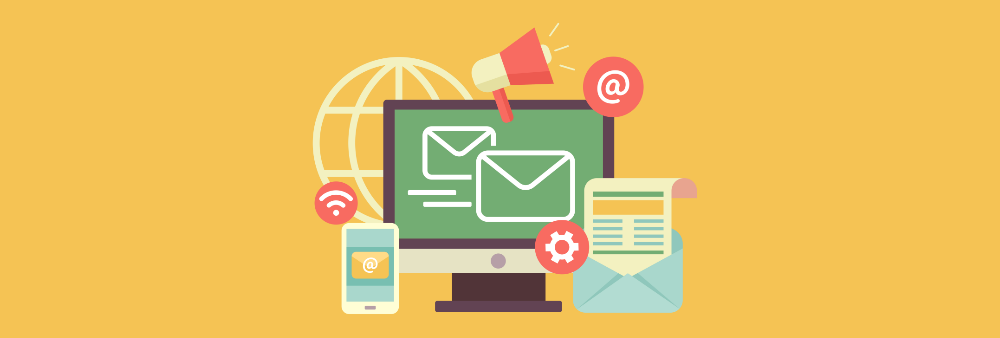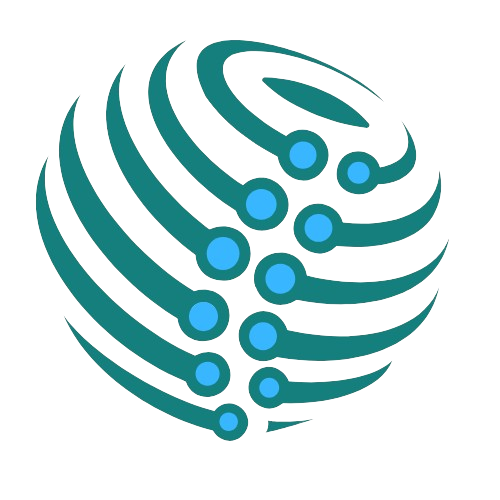Website accessibility is the art of making a website available and usable for everyone. This includes people with vision or hearing impairment, cognitive problems, physical disabilities, and even the elderly.
Optimizing your site for different screens and electronic devices is also an important part of accessibility. Luckily accessibility isn’t difficult to implement. You just have to apply some tricks that can make a site easy to use.
In this blog post, we’ll look at what website accessibility actually comprises and why it’s so essential. We’ll also outline the essential guidelines that Web Application Development apply on their client website. Let’s get going!
Tips to Build an Accessible Website
-
Select Platform that Supports Accessibility
The rapid transformation of platforms have ensured they are versatile enough to meet the web availability guidelines. WordPress, being a popular CMS, is well-prepared for the task. But other market competitors, like Joomla and Drupal, are also a great choice. In contrast, popular closed-source platforms including Squarespace and Blogger offer less in terms of accessibility. The developers mainly focus on a completely different audience, and optimizing pages for disables seems low on their list of priorities.
-
Prefer Keyboard-Friendly Layout
People are used to exploring the websites with the support of trusted keyboard and mouse. Well, for the millions of people having disabilities, this is a challenging job. There are countless reasons why one would be unable to take complete advantage of the computer hardware. Simple actions can do wonders. Like making your website keyboard-friendly. This means the visitor get access to all important objects on the page just by using the keyboard. Mention your anchored links, outline focused elements, and ensure your in-page interactions are button represented.
-
Add Unique Links Name
When adding links in the content, use text that properly describes about the link direction. Using “click here” is not measured as descriptive, and is ineffective for a screen reader user. Just like sighted users access the page for linked text, visually-impaired user access links via screen readers. As a result, screen reader miss out the link within the context of the rest of the page. With the presence of descriptive text, it explains the context of links to the screen reader user. The most content having unique link should be presented first, as screen reader users navigate the links by searching via the first letter.
-
Use Headings Wisely
Screen reader make use of heading structure to navigate content. With the availability of headings correctly, the content of the website will be properly organized and easily accessed by screen readers. Make sure to focus on the correct order of headings, and separate presentation from structure with the use of CSS. Do not select a header just because it appears good visually; instead, focus on new CSS class for text styling.
Examples of proper use of headings:
- Use <h1> for the primary title of the page. Avoid use of <h1> for anything apart from the title of the website and the title of individual pages.
- Use headings to indicate and organize the content structure.
-
Include Alt Text for Images
Alt text is crucial for images, so that screen reader can know the message conveyed by the use of images on the page. This is highly crucial for informative images. When building the alt text, the text need to include the message you wish to convey via that image, and if the image comprises text, that text need to be included in the alt.
The exception to this rule is when an image is used for decoration; in this case, the alt text can be left empty so that the screen reader user is not distracted from the more crucial content on the page. If an image is the only content present, the screen reader will come across the file name if alt text is not offered. Always offer alt text for images that are used as links.
-
Make Links Descriptive
When adding links to the website, the “click here” button seems like a perfect choice, but it’s not that helpful for people using screen readers. They scan website for links and if the links are too generalized they may not be able to read it.
With this in mind, it’s much more important to write a descriptive link, as it will support users understand the content of the next page. Underlining the links is a perfect means to make sure they stand out for those who are impaired. You can also add a color contrast between the link and webpage background to make sure it stands out.
Wrapping Up:
The internet should be accessible for everyone, and everyone deserves to have a streamlined user experience. It’s also worth understanding that making your website easy to access benefits everyone. Including descriptive links are more compelling, subtitling is best-practice and alt-tags benefit search.
Author Bio:
Sarita Prajapati is working with a top-rated AngularJs Development Company as a senior research analyst. With years of experience and expertise in application development industry, you can avail latest information on trending technologies. Stay connected for more posts in future and comments us for improvements.