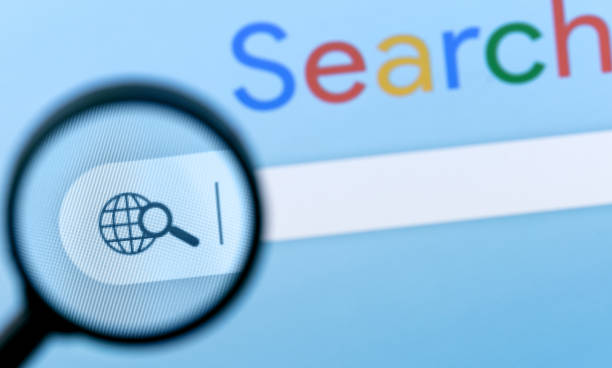A powerful video conversion utility helps you convert videos from one format to hundreds of formats so that you can watch them on different devices and share them on various online video sharing platforms. However, not all video conversion programs live up to their hype. Some programs are lacking in supported formats, while others fail to maintain video quality when converting.
Fortunately, WonderFox HD Video Converter Factory Pro is an exception. It can be used to convert videos to a variety of devices and output formats, including 4K/UHD videos. In addition, the software can also double as a basic video editor to help you edit elements and parameters in your videos; as well as a fast video downloader to enable you to download popular videos from various video sharing sites. In this article, we will take a detailed look at WonderFox HD Video Converter Factory Pro and explain how to use it to meet your video conversion and video downloading needs, etc.

About WonderFox HD Video Converter Factory Pro
WonderFox HD Video Converter Factory Pro is a video conversion software designed and released by WonderFox that allows you to convert videos to hundreds of formats, including MP4, MOV, AVI, MP3, etc. It supports videos recorded up to 4K by camcorders and videos shot by GoPro at 120fps/240fps. Not only that, you can also perform basic video editing operations such as denoising, trimming, cropping, and merging, so you don’t need to install additional editing programs. Another practical aspect of WonderFox HD Video Converter Factory Pro is that it can also help you download videos. This means that in addition to converting videos from storage devices, you can also download videos from thousands of video streaming platforms directly to your computer in your favorite file format and video resolution.
What are its main features?
- Convert videos to 600+ formats and devices
WonderFox HD Video Converter Factory Pro has a built-in video conversion utility that helps you convert videos to more than 600 video/audio formats, including videos shot in 4K, 8K, and HDR, in just a few clicks. In addition, supported by hardware acceleration technology, the conversion speed is increased by 50% compared to previous versions.
In addition, WonderFox HD Video Converter Factory Pro also provides some advantages over other video converters, such as the ability to convert multiple media files at once and convert videos according to devices, which is very time-saving and energy-saving.
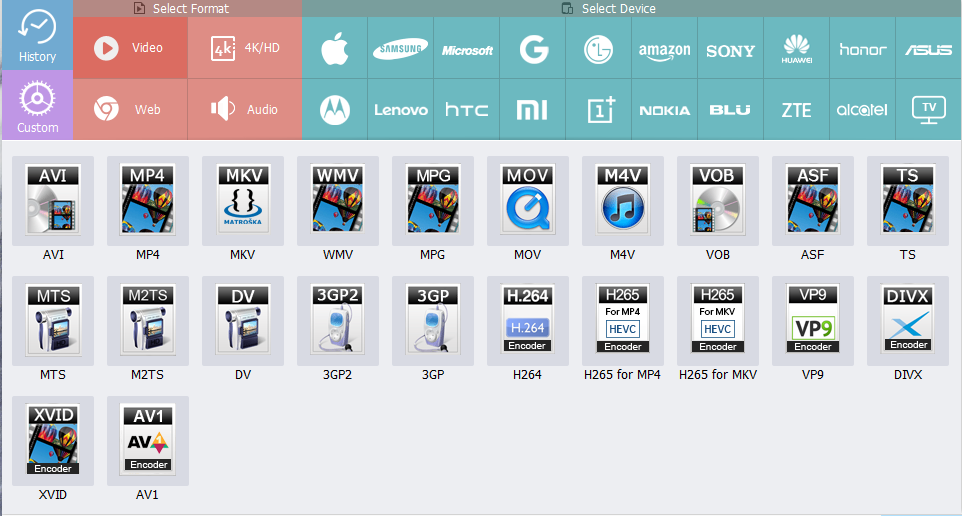
- Download videos from 1000+ websites to PC
As we mentioned before, WonderFox HD Video Converter Factory Pro can also be used as a video downloader, which can help you download videos from SnackVideo, YouTube, Hulu, Dailymotion, Liveleak, Vimeo, Facebook, Twitter and 1000 other video sites to PC. In addition, it also provides you with the option to select the format (the video file you want to download) and its resolution so that you can better control the quality and size of the downloaded video with one click.
- Perform basic editing on your video
WonderFox HD Video Converter Factory Pro also comes with a basic video editor that allows you to perform basic editing operations on your videos, such as cropping, trimming, rotating, adding special effects, and merging videos, so you don’t have to rely on additional editing programs.
In addition, you can also add subtitles to your videos to accurately describe the content to your viewers, and adjust frame rate parameters is available.
More features of WonderFox HD Video Converter Factory Pro
- Batch convert videos at once.
- Record games/calls/conversations with audio.
- Transfer video and picture into GIF.
- Compress the file size of videos while maintaining their quality.
- Extract audio from video.
- Create your own ringtone from videos for your device.
- Split screen as you like.
How to convert videos with WonderFox HD Video Converter Factory Pro?
Converting videos with WonderFox HD Video Converter Factory Pro is quite easy. You just need to follow a few simple steps.
Step 1: Click + button after entering “Converter” to add videos to be converted. Alternatively, you can drag and drop the video directly into the program.
Step 2: After the video is loaded, click “Output Format” to select the output format of the video from the pop-up window.
Step 3: Select a destination folder to save the converted video and click “Run” in the lower right corner to start video conversion.

Final words
In conclusion, WonderFox HD Video Converter Factory Pro is more than just a video conversion software. It is a powerful tool that integrates editing videos, downloading online videos, recording screens, creating GIFs, all in one place, and absolutely professional.
Therefore, if you are looking for a video conversion or video downloading utility, WonderFox HD Video Converter Factory Pro may be a must-have software for you.