OCR tools are growing in popularity due to their advanced and modern algorithms. Because OCR systems can extract text from images, they have the potential to revolutionize the corporate world. It may be used to scan documents and produce text that is easy to read.
Small businesses are always looking for methods to improve productivity and simplify their processes. Optical character recognition (OCR) is one technique that has proven beneficial in this endeavor.
OCR software transforms scanned images or documents into data that can be edited and searched. They are doing away with the requirement for human data entry. In 2024, what are the best 7 OCR tools for small businesses? Let’s find out.
What is OCR?
Digital text captured from images is converted into machine-readable text by optical character recognition. OCR transforms image data into editable, computer-saveable text that may be edited and stored.
Scannable images can be converted into machine-readable, searchable data by using an OCR program. OCR software can be used to turn a paper document that is in physical form into digital text.
How do the OCR tools work?
The OCR tool evaluates how well numbers or characters stand out against a background. The first step in the OCR process is converting digital pictures into a format that the computer can process quickly. This includes both quantization and images.
After image acquisition comes the pre-processing step, which aims to improve image quality. The images are categorized into numerous character groups. AI recognizes characters and numbers by looking at the dark areas of the image.
In this case, characters are extracted from images. Thanks to its extremely complex algorithms, AI can recognize characters quite effectively. During post-processing, AI corrects faults in the final file to generate error-free output.
Most Effective OCR Tools in 2024
1. Image To Text
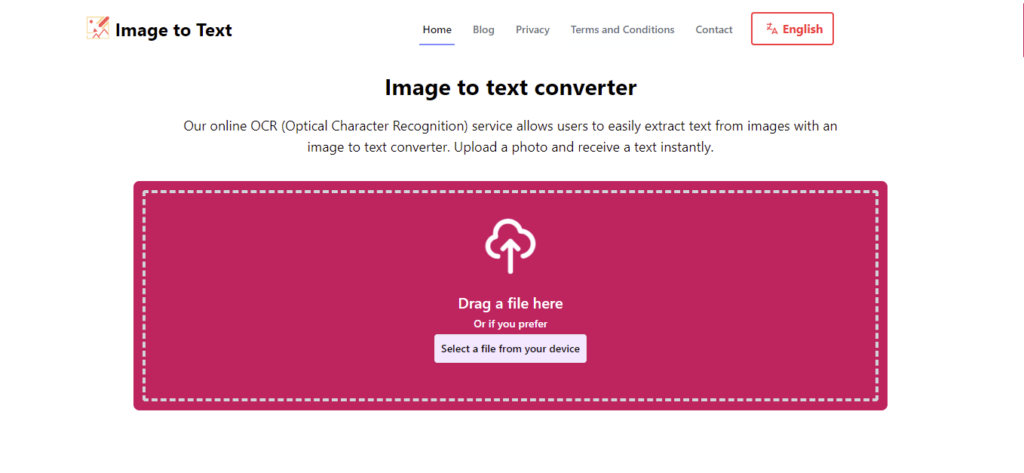
Imagetotext.cc is a powerful image to text converter. You may quickly and simply turn pictures and photos into editable text with its assistance. For people, companies, scholars, and students alike, it is a valuable resource. Imagetotext.cc is easy to use.
All you need to access and use this tool is a strong internet connection. This free software will extract the appropriate text without requiring you to register.
Features
- This app’s machine learning algorithms can identify difficult mathematical terms.
- It is an adaptable choice for users everywhere. It can reliably identify and translate text from photos into several other languages.
- It is a flexible and helpful tool with a wide range of applications.
2. Tesseract
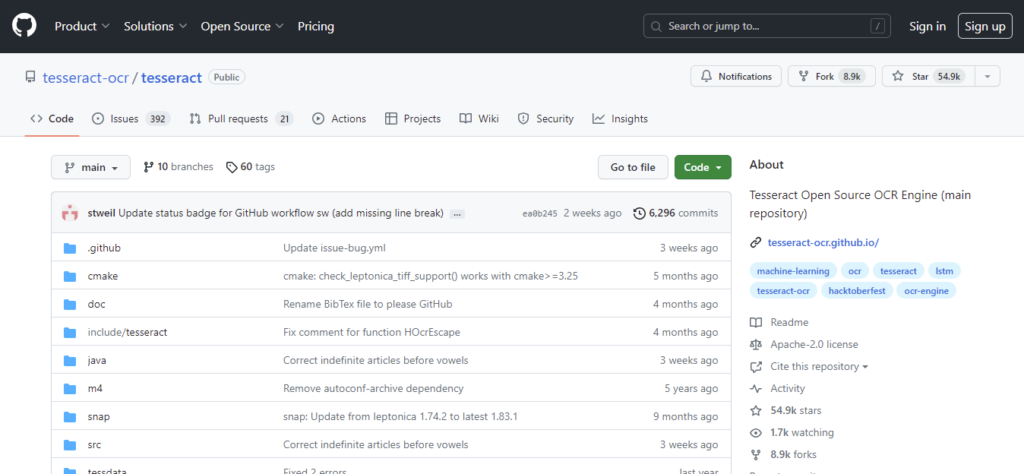
One very effective and open-source OCR tool is Tesseract. Because of its intuitive UI, small enterprises can use it. Businesses can quickly transform documents and photos into editable text by using Tesseract.
Text and data can be extracted from scanned documents and photographs using Tesseract. This open-source, user-friendly program turns your existing work into editable text files.
Tesseract is free software released under the Apache license. HP originally developed it as proprietary software in the 1980s.
Features
- Tesseract OCR extracts text from photos by using precise character pattern recognition.
- More than 100 languages are supported by Tesseract. This indicates that any of those languages can be used to extract images using the software.
- If Tesseract does not allow data extraction out of the box, it might need to be manually trained. You can run hundreds or thousands of examples in order to train Tesseract OCR.
3. Adobe Acrobat
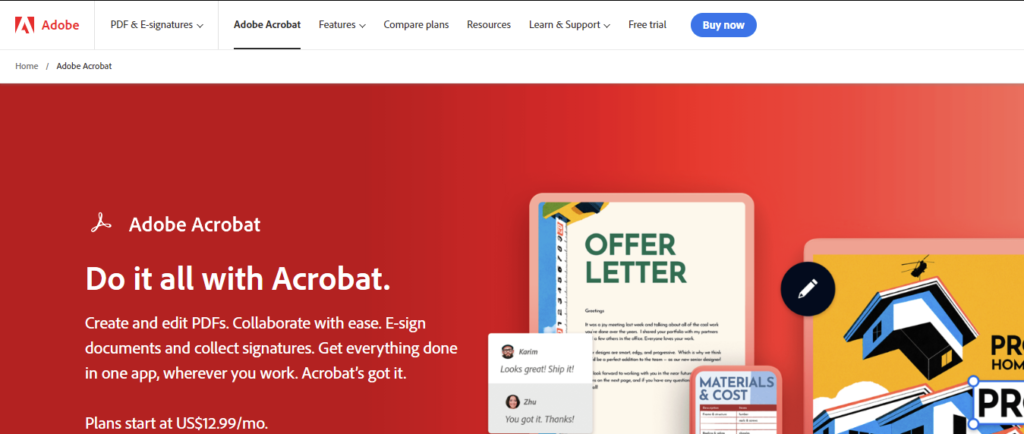
Adobe Acrobat is more than just a PDF viewer; it is renowned for its adaptability. Businesses may create editable and searchable files from scanned documents because of their OCR features. Its attractiveness is increased by integration with other Adobe products, which makes it a complete option for small businesses.
In Adobe Acrobat, OCR functionality is available. The technology will be automatically applied to any document that you supply. After that, the document is changed to become an editable PDF file. To make modifications to an item that has been retrieved and converted, simply click on it.
Features
- Your files are converted instantly by the software.
- The creation of custom fonts allows the application to match the fonts in the original material.
- Your new PDF’s simplicity of use in any other program makes it easier to integrate it seamlessly with your existing workflows.
- These papers can be saved as “Smart PDFs,” which allows for smooth conservation.
4. Abbyy FineReader
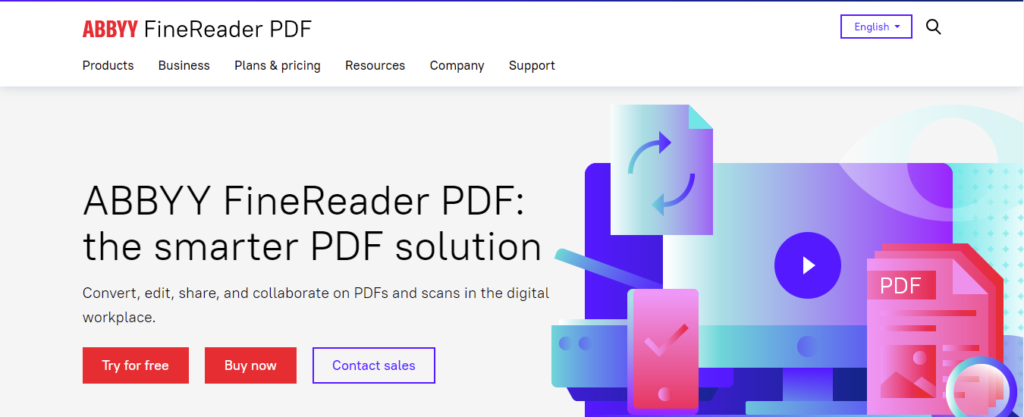
Abbyy offers an OCR suite of software called Abbyy FineReader. It supports Thai and can translate text from PDF files into characters. It also provides a ton of additional functions to aid in the management of electronic documents.
Because of its exceptional OCR accuracy and precision, ABBYY FineReader is well-known. Small businesses gain from its multilingual support, which accommodates a variety of document formats. ABBYY FineReader guarantees a high degree of data extraction accuracy.
Features
- The Thai language is supported.
- A basic user interface is one of the capabilities that Abbyy FineReader offers to assist in managing electronic documents.
- The installation can be done on-site.
5. Google Vision
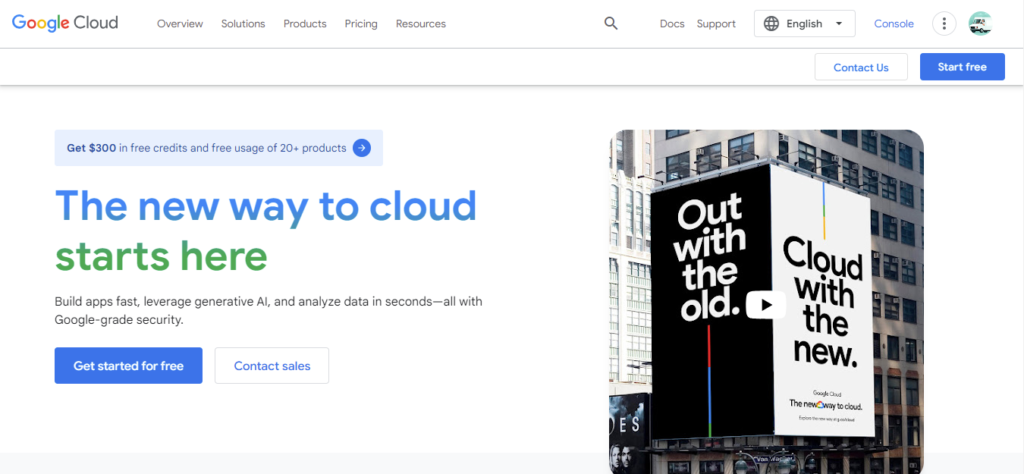
Google Cloud Vision OCR is a great option for small businesses searching for a cloud-based OCR solution. Its scalability is especially beneficial for expanding companies. It is a dependable alternative because security measures guarantee the protection of critical data.
Among the numerous languages supported by Google Vision OCR is Thai. This service is only accessible through the software application programming interface (API) format.
One of the less expensive OCRs is Google Vision OCR. Google introduced Document AI recently to offer services for data retrieval in more structured documents.
Features
- The Thai language is supported by this tool.
- Its price is reasonable.
- Through APIs, it can be combined with other apps.
6. ROSSUM
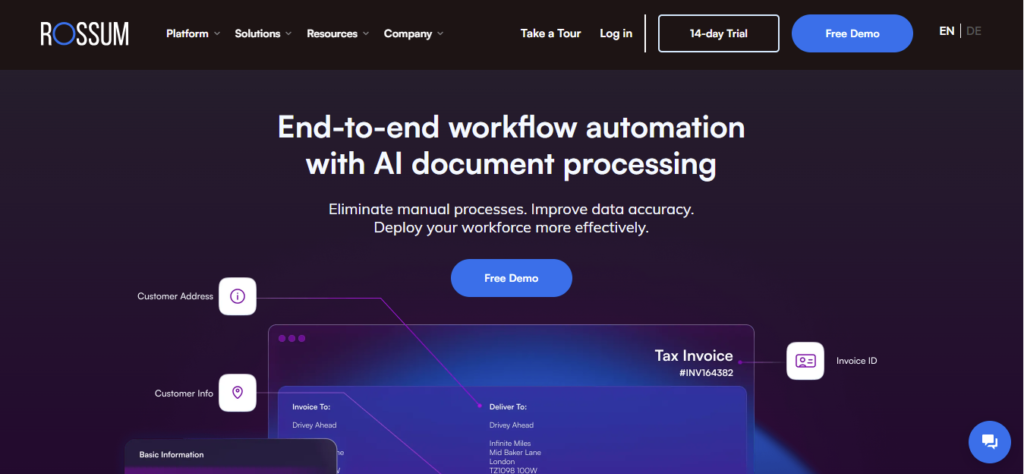
Rossum is a smart plug-in for data extraction. It says it can help companies get data out of both structured and unstructured sources.
Rossum uses AI-based technology to ensure clear data extraction from invoices. It makes it easier to streamline a number of internal business procedures.
Features
- Rossum promises that the system saves time and money by integrating and deploying with ease.
- Customization means that you can be sure that there will be minimal disruptions to your everyday tasks.
- Users praised Rossum’s ability to adapt the user interface to suit their own demands.
7. SimpleOCR

Users love the term “affordable” in today’s fast-paced digital world. One of the most reasonably priced OCR tools available is SimpleOCR. It comprehends the needs of the users with clarity.
Most significantly, they accomplish this without sacrificing the precision or caliber of the output. One of its standout features, batch processing mode, enables users to process many documents at once. Because SimpleOCR can identify colors and recognize handwriting, it is the ideal choice for specialized applications.
Features
- Accurate character identification and multilingual compatibility
- Advanced encryption or compression for PDFs
- Improved user interface design and OCR speed
- An easy-to-use interface
Final Thoughts
In 2024, a variety of features and advantages will be provided by the best OCR tools for small businesses. Businesses have a variety of options, ranging from the open-source power of Tesseract to the cloud-based scalability of Google Vision. Using OCR technology can completely change how small firms manage their document processing. There is an increase in accuracy and efficiency with these tools.















