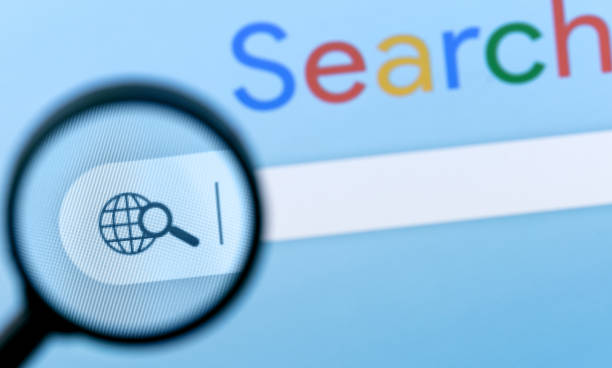Nowadays, people consider MS Excel to be a by-gone tool. So, they don’t invest their time learning about the platform. Do you think the same? You’re highly mistaken if it’s a yes! Microsoft Excel is an evergreen data management tool even in the 20s. Nearly 750 million people use MS Excel worldwide. One can just estimate the platform’s status across the globe in the times to come.
You might think that the MS Excel user base comprises oldies who cannot upgrade to modern platforms. Many new generation folks use MS Excel daily to solve data management problems. For example, MS Excel is a popular platform for data scientists. These learners pursue Excel courses like Simplilearn online Bootcamp to chisel their spreadsheets knowledge. Even project managers are benefitted using workload management template excel.
But, what is MS excel? How does it work? Why does the modern generation require learning about MS Excel? That’s what the article is all about! We will review the top benefits of Excel worksheets for today’s age and why the young generation must know the in and out of the tool for a successful career.
Let’s get started.
Defining MS Excel
MS Excel is a commercial spreadsheet tool developed by Microsoft and published for the Microsoft Windows and Mac OS operating systems. It includes several advanced capabilities like making simple calculations, creating macros, constructing pivot tables, and using graphing tools.
To organize and manage data, spreadsheet applications like MS Excel use a collection of cells decluttered into rows and columns. They can also use histograms, charts, and line graphs to display data.
MS Excel allows users to organize data to see various elements from wide angles. Microsoft Visual Basic is a primitive programming language that you can leverage to curate a vast array of upscaled numerical algorithms in Excel. Programmers have the alternative of creating code directly in the Visual Basic Editor, which includes Windows for debugging and organizing code modules.
Top jobs requiring Excel skills
Microsoft Excel is a versatile tool that fits into multiple job roles. You’ll be surprised to know jobs where Excel knowledge is mandatory. Have a look at the following profiles to concrete your belief.
- Administrative Assistant
Administrative assistants manage numerous activities, including scheduling appointments, creating spreadsheets, organizing various papers, and scheduling vacation time for staff.
Each of these responsibilities will necessitate an elementary knowledge of Excel. You’ll need to know enough to pass a test at the minimum level. After you hand over your application, many employers will ask you to get excellent scores in their assessments.
- Accountants
As an accountant, you’ll be responsible for various financial statements, tax filings, income statements, and cash flows. As you might imagine, there are several numbers to track. It can get overwhelming if you don’t utilize an Excel document to keep track of everything.
- Financial Analyst
You can bet that if you see the word ‘analyst,’ you’ll be doing a lot of studying. Excel spreadsheets will assist you in staying on top of the most recent investing and business trends.
You’ll monitor these trends daily to compile reports and assist firms in making critical financial decisions. A bachelor’s degree is required, as well as Excel experience.
- Project Manager
Project managers collaborate with cost estimators, but it doesn’t mean they aren’t responsible for their spreadsheets. You’ll need them to assist you with day-to-day operations, vendor organization, financial data management, and report writing.
Different tools may be required for more complex projects, although Excel will suffice for the fundamentals.
- Business Analyst
You’ll be solely responsible for tracking vast company data as a business analyst. Even the tiniest hiccup can spell disaster for a company.
It is when Excel comes into play. You can save, store, and manage all of your data in one location. You may quickly flick through the material, examine it, and use it this way without fear of losing anything.
Salary of an Excel professional
Microsoft Excel can fetch you higher salaries and better incentives worldwide. As you can fit into multiple jobs, you can expect higher packages. A brief list of Microsoft Excel salaries (average) in different regions is as follows:
- USA – $62,000 per annum
- India – INR 387,000 per annum
- Australia – AU$67,000 per annum
- Canada – C$55,000 per annum
- United Kingdom – £27,000 per annum
Benefits of learning MS Excel for the young generation
Apart from getting into top-paying jobs worldwide, MS Excel has multiple benefits for the younger generation. Here are some of them.
- Time management at its best!
You’ll be regularly dealing with various responsibilities if you want to successfully own and run a business or even work in a corporation. As a result, you’ll need to be productive and speedy at your
chores if you want to succeed. Excel’s many functions and formulas come in handy in this scenario.
- Comprehensive data perspective
It’s easy to get lost in a vast data pool when you’re in charge. Excel comes in very handy in this situation. It has capabilities such as conditional formatting, which allows you to highlight rows based on comparable conditions.
- Accurate and rapid calculations
You can conduct faster computations automatically using the formulas that Excel allows. If you’re proficient with Excel, you won’t have to execute massive numerical calculations by hand, which are always time-consuming and prone to human mistakes.
- Better analytical skills
MS Excel gives pupils many creative options, especially regarding computation and analytics. The most significant aspect of any successful firm is economics.
- Data visualization ideas and methods
Apart from doing calculations and providing formulas, Excel also includes a wide range of data visualization options, as we said previously. Data visualization is a crucial talent to have, especially if you’re working with interdisciplinary teams.
Everyone in the organization does not understand raw data in numbers, percentages, and statistics. The majority of individuals require data to be presented in a readily digestible graphical style. Excel’s many visualization options come in handy in this situation.
In conclusion
It’s high time to focus on learning MS Excel and build your career in the pathway. So, get an Excel course and start your journey now.